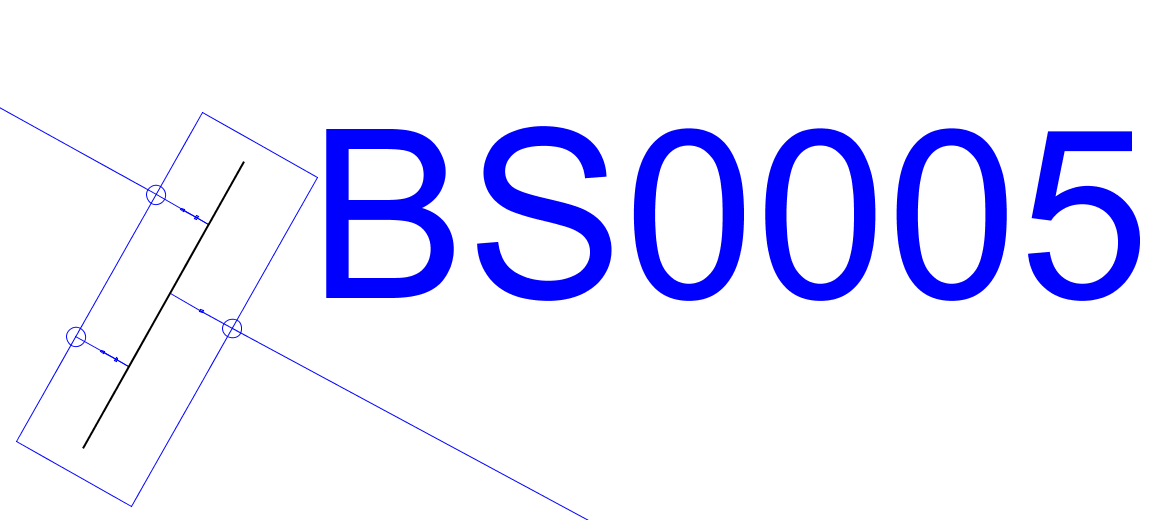This section describes how lighting equipment is placed and how they are connected.
For detailed description of how to place objects and components, see section Place objects and components. |
Place pole - branch joint at pole - cable
1.Open the sidebar.
2.Select the Place object tab.
3.Select Poles > Pole, Street lighting.
4.In the sidebar, select Street lighting > Nodes > Branch Joint,street lighting cable, 0.400 kV at pole.
5.Select the newly placed pole as parent object.
6.In the sidebar, select Street lighting > Lines > [selected line].
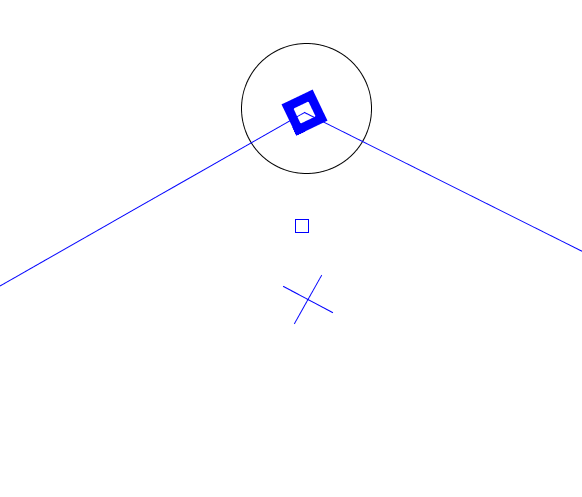
Place armature - cable - branch joint (continuation from the example above)
1.In the sidebar, select Street lightning > Nodes > Street lightning armature, 0.400 kV.
2.In the sidebar, select Street lighting > Lines > [selected line].
3.In the sidebar, select Placement > Between nodes.
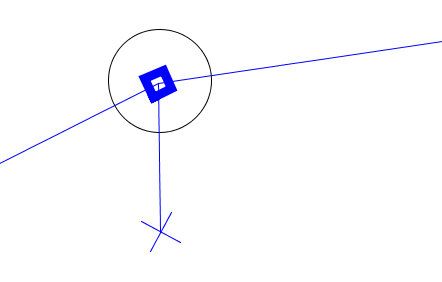
Place armature – Line street lighting switch (Other disconnecting device, street lighting) – Branch joint (continued from the example above)
1.In the sidebar, select Street lightning > Nodes > Line street lighting switch, 0.400 kV Fuse, street lighting.
2.In the attribute form, select Other disconnecting device, street lightning in the field for Object category.
3.Use the function Connect to connect the Line device to the armature and the branch joint, see section Connect.
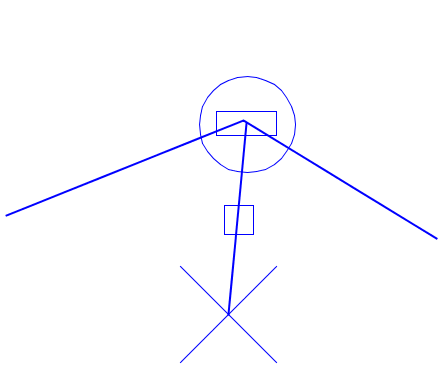
Place armature - Other line disconnecting device (line connection) - Bay in cable pillar for street lightning
1.In the sidebar, select Street lightning > Nodes > Street lightning armature, 0.400 kV.
2.In the sidebar, select Street lightning > Cable pillar > Cable pillar, street lightning, 0.400 kV.
3.In the sidebar, select Street lightning > Nodes > Line street lighting switch, 0.400 kV Fuse, street lighting.
4.In the attribute form, select Other disconnecting device, street lightning in the field for Object category.
5.Use the function Connect to connect the Line device to the armature and the branch joint, see section Connect.
6.In the sidebar, select Street lightning > Lines > Streetlighting cable ug, 0.400 kV.
7.In the sidebar, select Placement > Between nodes.
8.Select placement between the line device and the street lighting bay in the cable pillar, the objects are connected.
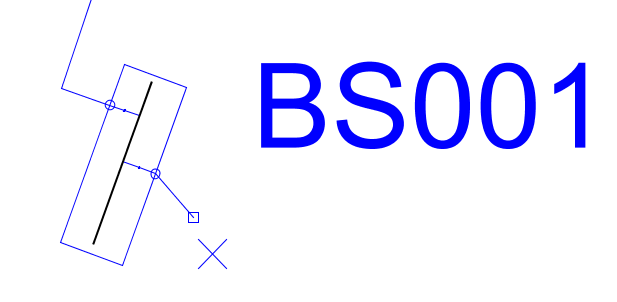
Place cable - Other line disconnecting device (central disconnector) - Branch joint
1.In the sidebar, select Street lightning > Nodes > Line street lighting switch, 0.400 kV fuse, street lighting..
2.In the attribute form, select Central disconnector, street lightning in the field for Object category.
3.In the sidebar, select Street lightning > Nodes > [selected Branch joint].
4.In the sidebar, select Street lightning > Lines > [selected line].
5.In the sidebar, select Placement > Between nodes.
6.Connect the line to the central disconnector.
7.Use the function Connect to connect the central disconnector to the branch joint and the branch joint, see section Connect.
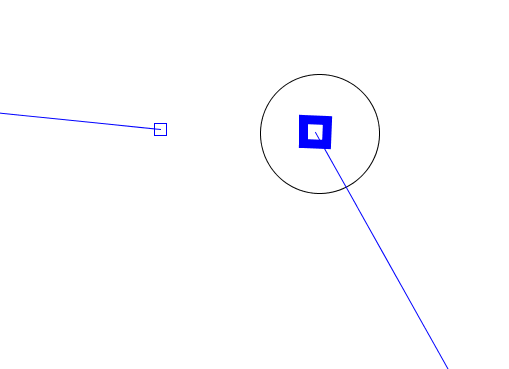
Place cable - Other line disconnecting device (group disconnector ) - Branch joint
1.In the sidebar, select Street lightning > Nodes > Line street lighting switch, 0.400 kV fuse, street lighting.
2.In the attribute form, select Group disconnector, street lightning in the field for Object category.
3.In the sidebar, select Street lightning > Nodes > [selected branch joint].
4.In the sidebar, select Street lightning > Lines > [selected line].
5.In the sidebar, select Placement > Between nodes.
6.Connect the line to the group disconnector.
7.Use the function Connect to connect the group disconnector to the branch joint and the branch joint, see section Connect.
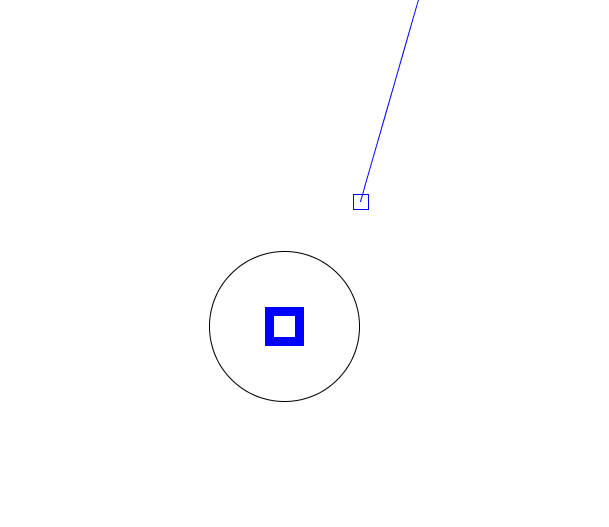
Place bus bar in Cable pillar street lightning - Contactor - Bus bar in Cable pillar street lightning
1.In the sidebar, select Street lightning > Nodes > [selected line street lighting switch].
2.In the attribute form, select Group disconnector, street lightning in the field for Object category.
3.In the sidebar, select Street lightning > Cable pillar > Cable pillar, street lighting, 0.400 kV.
4.In the sidebar, select Street lightning > Cable pillar > Street lighting busbar, 0,400 kV. Place two of these in the Cable pillar.
5.In the sidebar, select Street lightning > Cable pillar > Street lighting switch, 0.4 kV Contactor, street lighting.
6.In the sidebar, select Placement > Between two objects.
7.Select placement between the two bus bars.
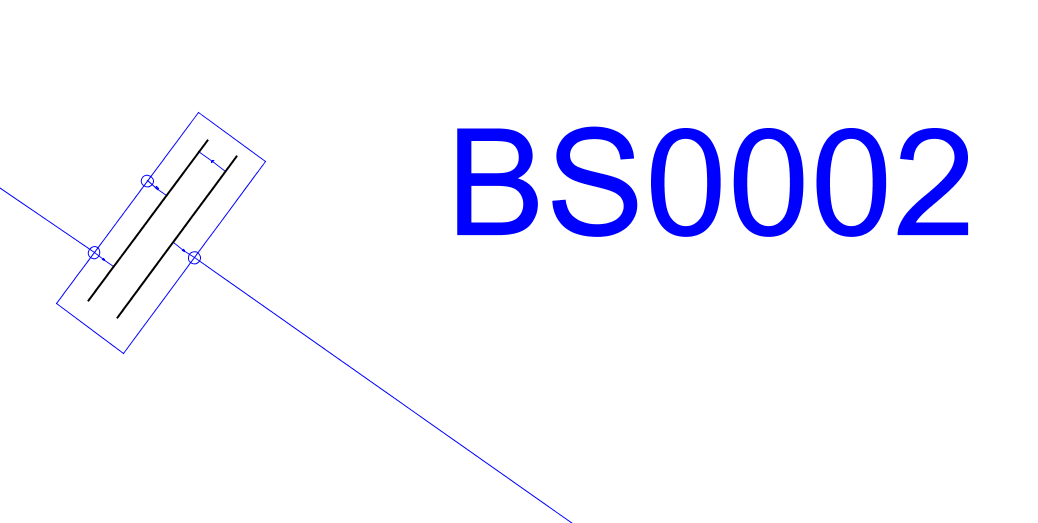
Place bus bar in Cable pillar street lightning - Contactor - Fuse in Cable pillar street lightning
1.In the sidebar, select Street lightning > Cable pillar > Cable pillar, street lighting, 0.400 kV.
2.In the sidebar, select Street lightning > Cable pillar > Street lighting busbar, 0,400 kV.
3.In the sidebar, select Street lightning > Cable pillar > Street lighting switch, 0,400 kV Fuse, street lighting.
4.In the sidebar, select Street lightning > Cable pillar > Street lighting switch, 0,400 kV Contactor, street lighting.
5.In the sidebar, select Placement > Between two objects.
6.Select placement between the bus bar and the fuse.