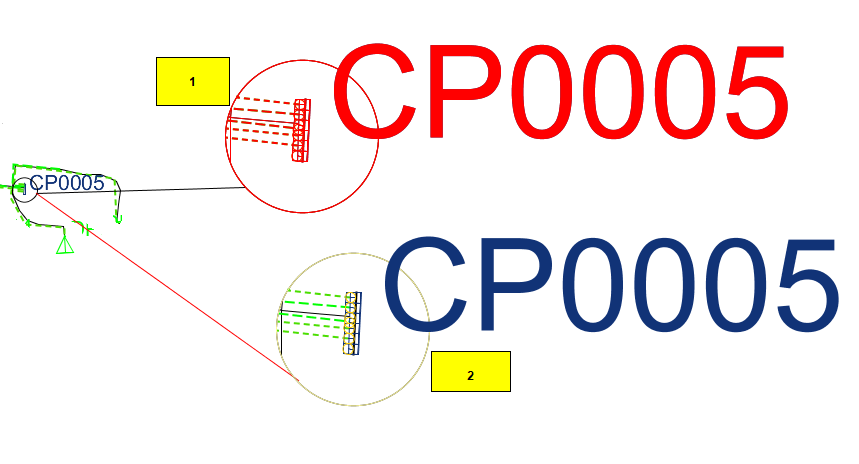The function allows you to move an inset magnification in the map.
Move magnification inset
1.Choose Place > Magnification Inset > Move.
2.Select magnification and move it to any new location in the map.
3.Left click to confirm the new location.
4.The inset magnification is now moved in the map.
More information
Example
1. Placement before moving. 2. Placement after moving.