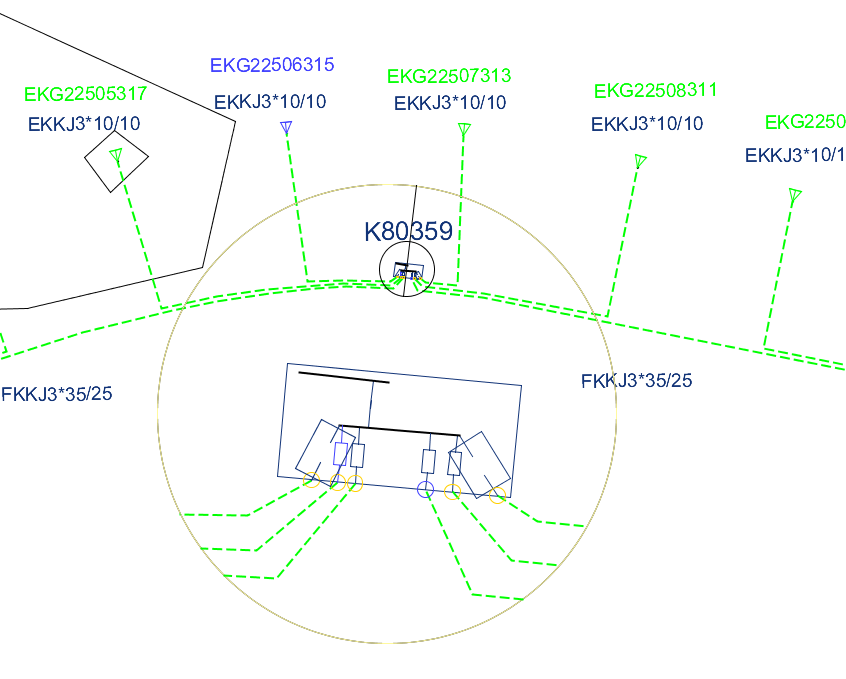Creates an enlargement of e.g. a specific part of a network. The function is well suited for e.g. design and working drawings.
In order to include all specific parts of e.g. a cable cabinet or a line, the user must be zoomed in so that the components are visible in the map for these to be included in the magnification. |
Place magnification inset
1.Choose Place > Magnification Inset > Place.
2.Mark the center of the area to be enlarged.
3.Move the mouse pointer sideways to enlarge the area.
4.Click to confirm the enlargement.
5.Place the enlargement of the area with left click in the map.
6.Exit the function by right-clicking.
More information
Example
The picture shows an enlargement of a cable cabinet: