The auto snap to vertices function marks vertices and symbols' adjustment point in the map using a square. It is then possible to click in the map where the squares appear to snap to the vertex. Using the keyboard shortcut Ctrl-Shift-H also works.
Auto snap to vertices
1.When the checkbox is checked the function is active in the map. The following will be displayed in the map where a vertex exists:
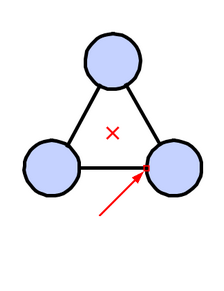
The square in the map shows where the vertex is. Click the square to snap to the vertex.
2.The square in the map displays where the vertex exists and if another vertex should be selected, the user only needs to move the mouse cursor nearby the next vertex and that vertex will be shown in the map.
3.To cancel the function, use the short key Ctrl-Shift-H or go to Settings > Auto snap to vertices and uncheck the checkbox.