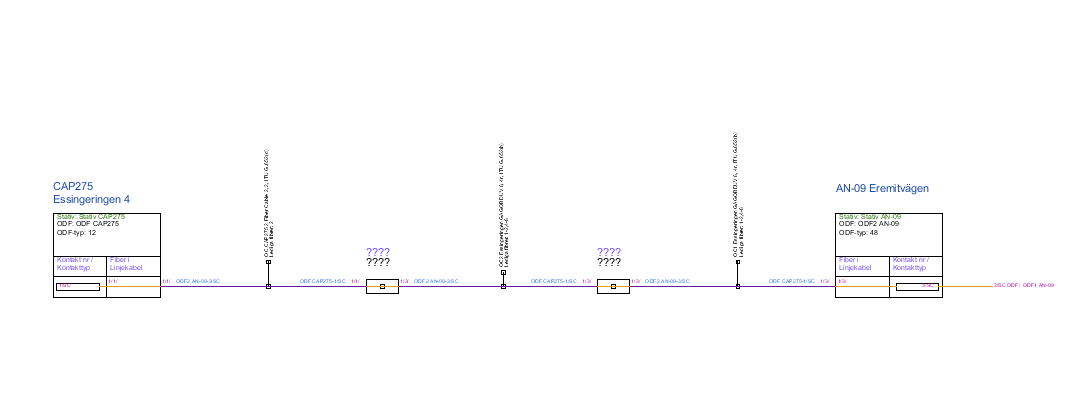The reduced version of the fiber diagram shows all connected fibers in groups from the respective ODF/connector and its route from point A to B, as well as connected fibers that have no final destination, so-called back taps. This means that all fibers that have the same length are represented by a common line, and that the contact numbers in which the fibers are connected are also grouped, for example 1-4, 11-20 and so on, see the illustration under the heading Examples below.
Generate a reduced fiber connection diagram
1.Select Reports > Reduced fiber connection diagram.
2.Select starting object: Left-click on a node, stand or ODF. The Generate reduced fiber connection diagram window opens.
3.Select the start object on the left and then the end object on the right.
4.Press OK to generate the fiber connection diagram, which appears in a new window.
Example
Example of a reduced fiber connection diagram: