Connetion diagram for copper cable is available as an auto-generated view.
Generate connection diagram for one distribution point
1.Select Reports > Connection diagram for one distribution point.
2.Then select a distribution point as the starting object.
Example
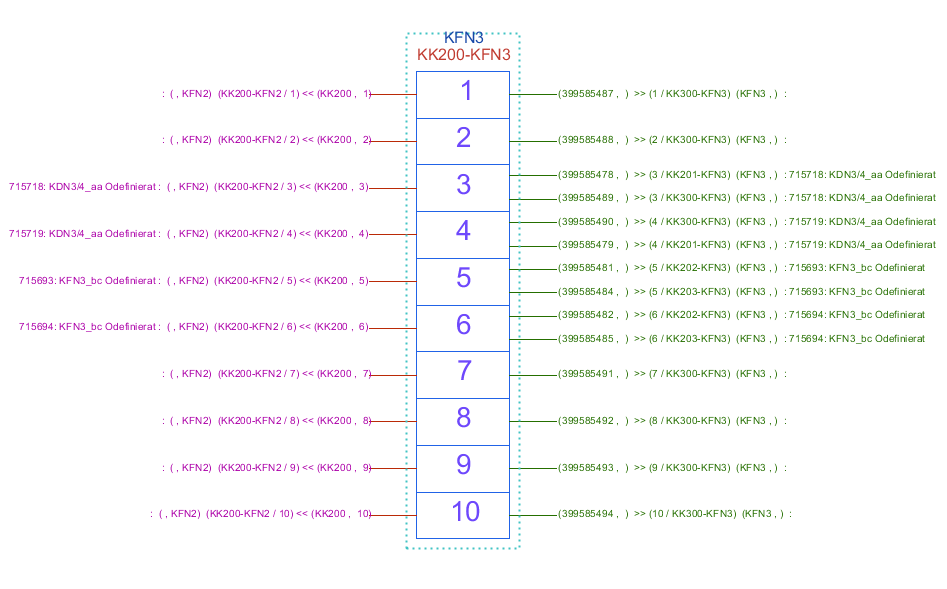
More information
In the same way as the other connection diagrams, the connection diagram for one distribution point shows the connections of cables that are on each side of the distribution point. See further in the section for Fiber connection diagram and Distribution point connection diagram what the information stands for.