The function Raster host selector makes it possible for the user to select the fastest raster server from a configured list to speedup the raster loading.
1.Open the sidebar and go to the tab Command.
2.Search for Raster host selector and select the function.
3.The following dialog will open:
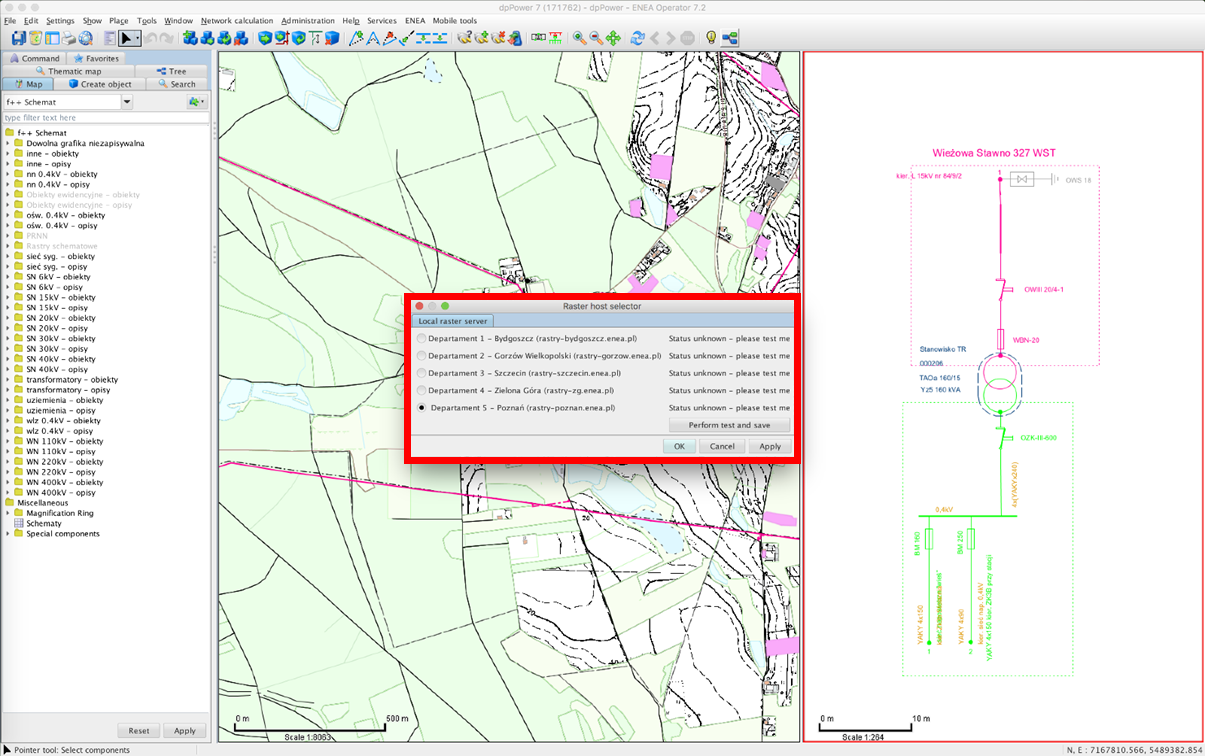
4.Use the button Perform test and save to start the function.
5.The dialog displays the result for each raster and selects the fastest one automatically.
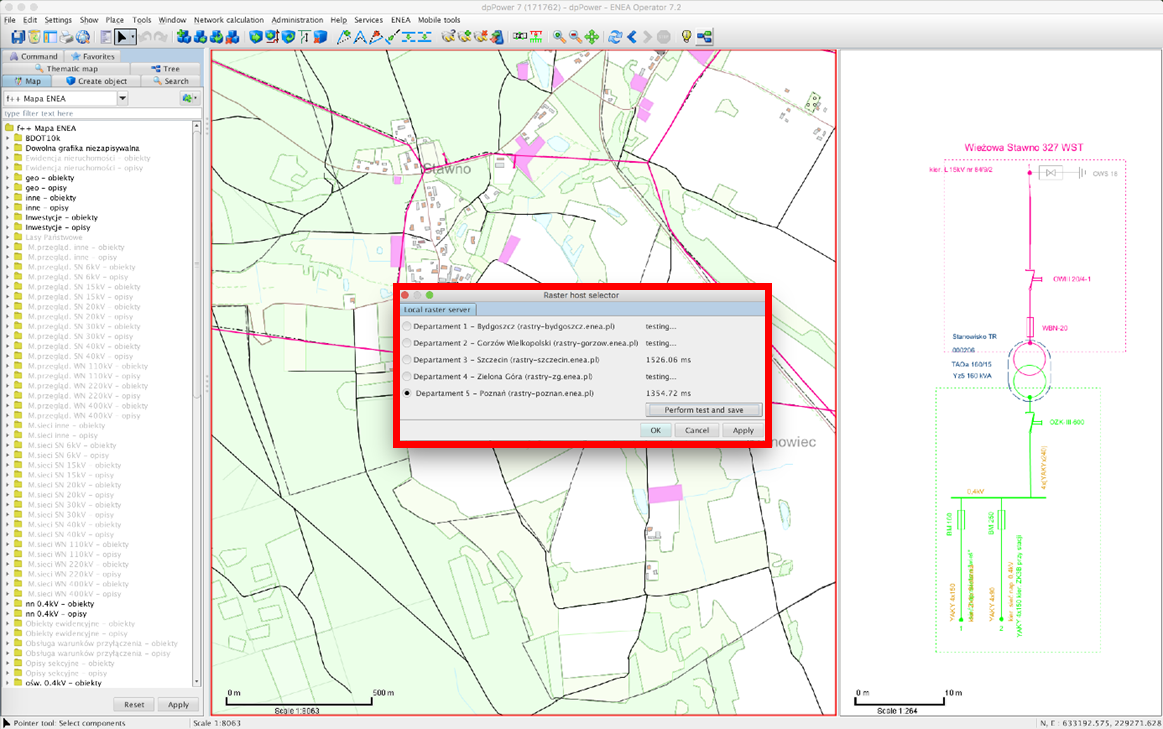
6.In the image above Department 5 was selected automatically hence it is the fastest one but if you wish, it is possible to select another raster by using the radio buttons.
7.To select the raster press Apply to keep the dialog open or press OK to close the dialog and select the raster.