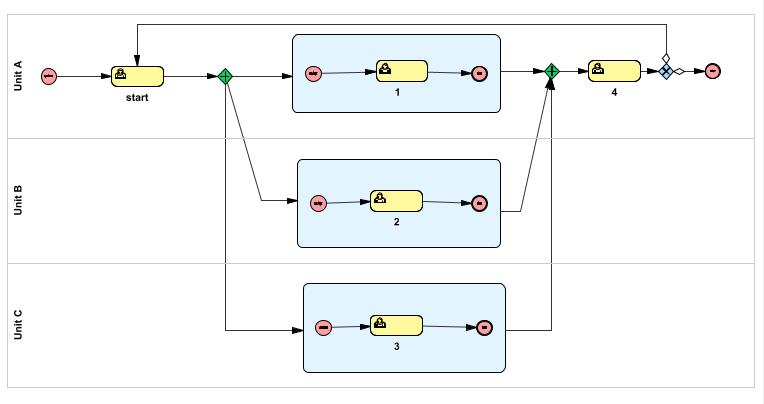An embedded sub-process is a process that is modeled directly within a main process and executed as part of the main process flow. It is useful for:
•Simplifying complex processes by dividing them into clear parts.
•Grouping and organizing related steps in a process in a more structured way.
Unlike an event-driven sub-process, an embedded sub-process is not triggered by an event. It starts when the main process reaches the sub-process start event, and when the sub-process is ended, the main process continues.
Unlike a reusable sub-process, an embedded sub-process is specific to the process it belongs to and does not exist independently. It cannot be reused in other processes.
An embedded sub-process:
•Has incoming and outgoing sequence flow.
•Is visualized with a solid boundary in the model.
•Creates workflow items within the same task as the main process in Organizer.
1.In the Create tab, select Sub-process and press Place object or double-click.
2.Optionally, set a Name, ID and Description.
In the fields Estimated duration, days and hours, you specify how long the sub-process should last. When the process is linked to a task in Organizer, the specified time will be displayed as the start and end time of the sub-process. The start time is determined when the process reaches the sub-process, and the countdown begins based on the time you have entered. The end time is calculated from this time span. |
3.Place the sub-process by selecting a placement point and then an end point.
4.Place the desired process elements in the sub-process.
5.Place sequence flows between the sub-process elements.
6.Place sequence flows from the main process to the sub-process and from the sub-process to the main process. Drag the sequence flow arrows to and from the frame of the sub-process.
Example of parallel embedded sub-processes:
A parallel gateway splits the flow into three embedded sub-processes. Sequence flow arrows are connected to and from the boundaries of the sub-processes. Once the sub-processes are completed, the flow is merged in a parallel gateway. An exclusive gateway then determines whether the process should end or repeat.