Overview
The Process automation module consists of the following:
•Automation engine - a framework to handle automatic activities in a workflow.
•WorkflowStudio - an interface where complex processes are modeled graphically using BPMN (Business Process Model and Notation).
About Process Automation
Processes are modeled graphically in WorkflowStudio, using BPMN (Business Process Model and Notation). BPMN is a notation standard for modeling processes. It is designed to be easy to understand and at the same time capable of modeling complex processes. The notation is using symbols and shapes to represent process elements, which makes it easier for different stakeholders to understand and communicate about processes. BPMN allows processes to be visualized in a graphical format, which helps stakeholders to better understand the flow of tasks, events, and decisions that make up the process. Once a process has been modeled using BPMN, it is easier for stakeholders to analyze it to identify areas for improvement, such as process bottlenecks or unnecessary steps. This analysis can help to optimize the process and improve its efficiency and effectiveness. BPMN is a valuable tool for process modeling because it provides a standardized, visual, and analytical approach to understanding and optimizing business processes.
WorkflowStudio and Organizer
When designing the process in WorkflowStudio, the elements in the process needs to be mapped to activity types and automation activities to be possible to use in a task template in Organizer. When the process is ready it is validated before it can be published. After a process has been published, it can be referenced to a task template in Organizer Administration. The task template can then be used as any other template to initiate the task, and the workflow in the task will be driven by the process.
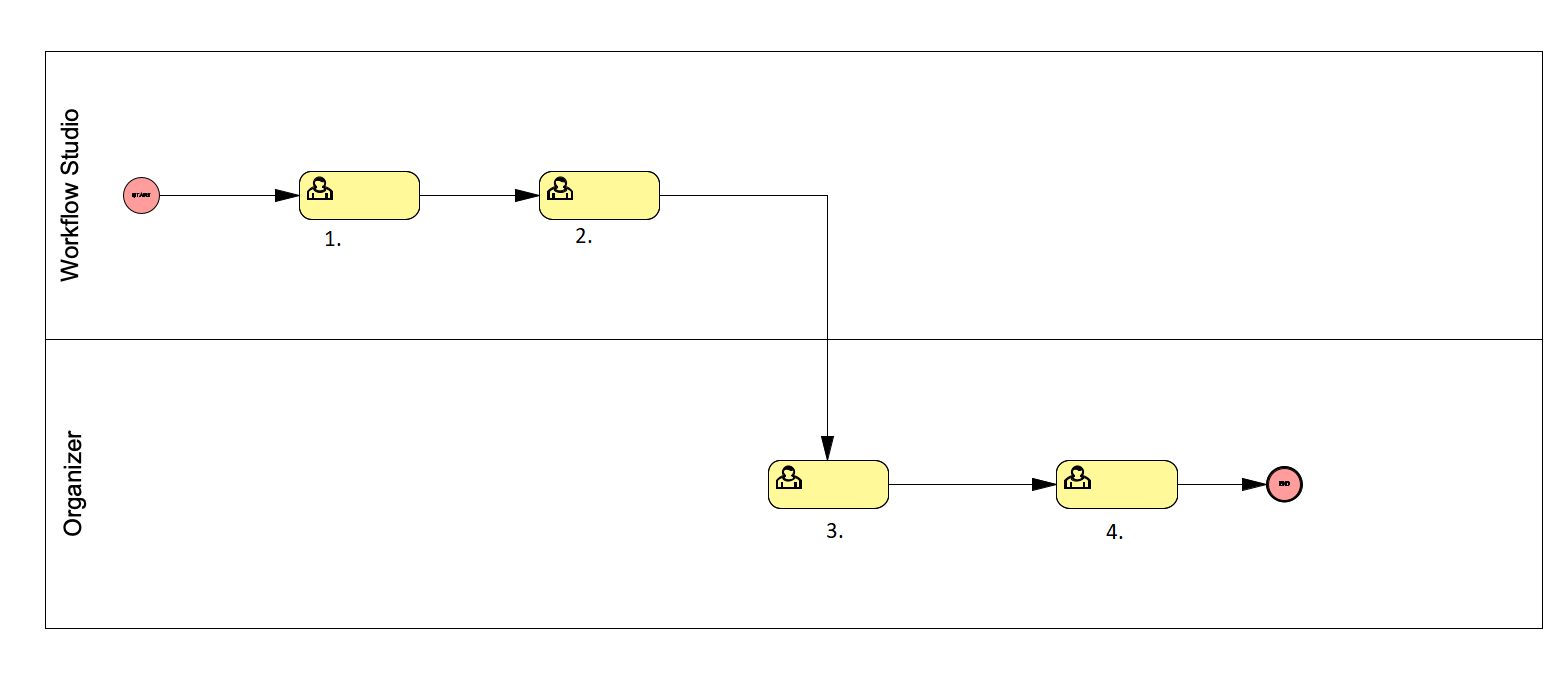
1. Design
2. Validate/Publish
3. Map to task template
4. Initiate task