This section describes how jumper switches can be placed in a cable pillar and how to connect them.
For detailed description of how to place objects and components, see section Place objects and components. |
Place Jumper switch
1.Place cable pillar, bus bar and fuses, see section Build cable pillar.
2.In the sidebar, select a desired Jumper switch.
3.Press the Place object button.
4.Fill in relevant information in the attribute form that opens and press the OK button.
5.Select one of the bays to connect from and another one to connect to and place the jumper switch in the map. The jumper switch connects the bays that it is connected to, it also opens the fuse towards the bus bar.
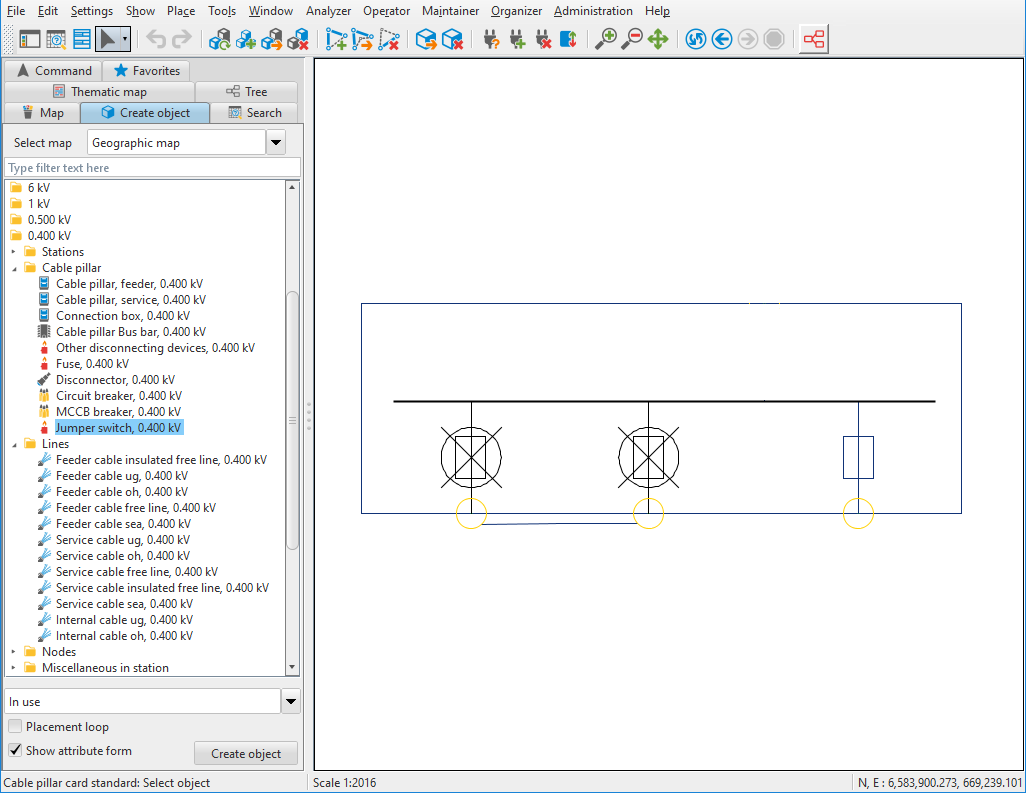
Place Fuse connected to Bus bar and Delivery point connected to Fuse
1.In the sidebar, select a desired Fuse.
2.Select the placement From a bus bar, create bay.
3.Select the bus bar as the object to connect from and place the fuse in the map.
4.In the sidebar, select a desired Delivery point, including service cable.
5.Select the recently created bay as the object to connect from and place the delivery point in the map.
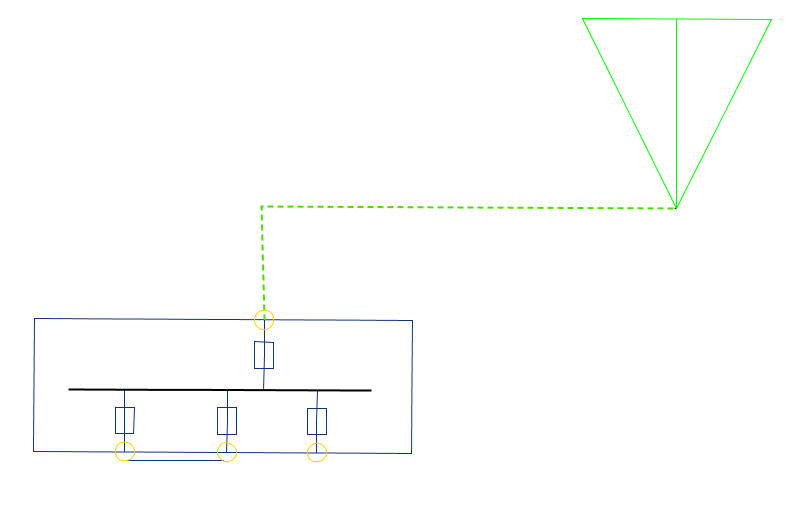
Place Feeder cable between Cable pillar and Station
1.In the sidebar, select a desired Feeder cable ug.
2.Select the placement Between nodes.
3.Place the feeder cable from one of the jump switched bays in the cable pillar to a bay in a station.
4.Create an additional Feeder cable ug with placement Between nodes from from the other jump switched bay in the cable pillar to a bay in another cable pillar.
5.Create an additional Feeder cable ug with placement Between nodes from a non jump switched bay in the cable pillar to a bay in a station.
6.Open a cable pillar card for the recently created network, select Show > Cable pillar card > Cable pillar card standard. The network is highlighted and a dialog is opened.
For more information about cable pillar cards, see section Cable pillar card standard, Cable pillar card to end point and Cable pillar card first section.