Highlight objects in the active view that has one or several linked documents.
1.Select Show > Highlight > Highlight objects with linked documents. Objects with linked documents are highlighted in the active graphical view.
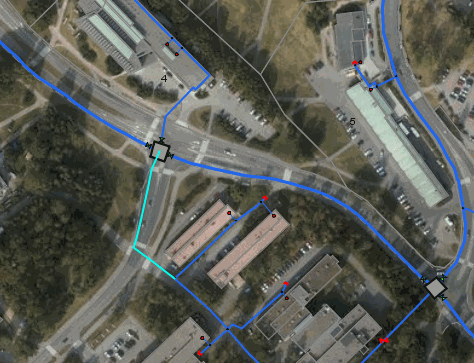
The pipeline has a linked document and is therefore highlighted in the view.
More information
See also:
Section Document in Show/change attributes.