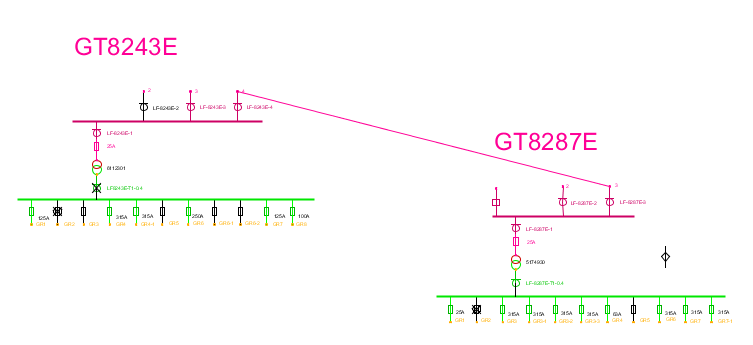This function allows you to generate a schema component from a map conductor. The schematic line component automatically finds the correct start and end point based on the already known topology. This requires that the correct start and end point have a schematic presentation like substation bays or joints.
1.Split the map into two views, select Window > Split view and place a divider in the map view.
2.Open the sidebar.
3.Select the Map tab.
4.Select one view and select El schematics in the drop-down menu.
5.Select the other view and select Cable map rural area/urban area.
6.In the sidebar Search tab, select Electrical equipment > Station with ID.
7.Fill in a station ID and press the Search button.
8.Select the view which has the schematic map.
9.Right-click on a station in the search result and select Show in active view. You will then see the station in the schematic.
10.Select the view which has the rural area/urban area map.
11.Right-click on the same station in the search result and select Show in active view. You will then see the station in the schematic. You now have the station in two different views; rural/urban and in schematics.
12.Select the function Select component in the toolbar.
13.Select the high voltage conductor that belongs to the station and right-click.
14.Select Generate schema component from map conductor. In the schematic view a straight line is now drawn between the two points that are connected, in this case between two bays at two different stations.