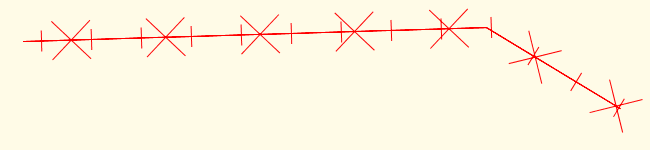There are predefined line styles for the different applications. You can also create new line styles in strokes.conf in tomcat-site.
In order for your own line styles to be read, it is required that you have been assigned numbers and that they are configured in the application. |
[100] |
Allocated number. Identifies a unique fill style. |
name=crossed |
Descriptive name |
description= --X--X--X--X--X-- |
Description of the line style pattern. |
class=bios.jcommon.client.stroke.SimpleGeomTexture |
Class |
unit=meter |
Unit |
every=5 |
Repeat the pattern every given unit |
start_offset=2.5 |
value denoting the start of the pattern |
size=1 |
line weight |
geom=--1,-1:1,1;-1,1:1,-1 |
Coordinates of the patterns, see details below. |
Structure of geometry
geom := segments segments := segment | segment ; segment segment := linear | arc linear := points arc := "A" : points points := point | point : point point := x , y | "C" # close path to start of segment. |
Comma sign (,) separates the x and y values of each coordinate pair. Colon (:) denotes a line between two coordinates. Semicolon (;) denotes the start of a new line or arc.
Available line styles
Lines and symbols
[100] name=crossed description=--x--x--x--x-- class=bios.jcommon.client.stroke.AddSimpleGeom unit=meter every=5 start_offset=2.5 size=1 geom=-1,-1:1,1;-1,1:1,-1 |
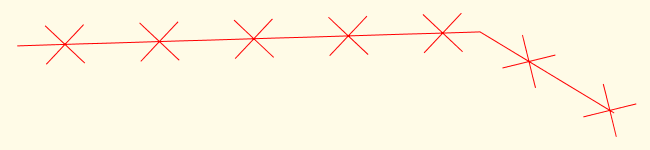
[109] name=rings description=--o--o--o--o-- class=bios.jcommon.client.stroke.AddSimpleGeom unit=meter every=5 start_offset=2.5 size=1 weight=0.1 weight_unit=meter geom=A:-1,0:0,1:1,0;A:-1,0:0,-1:1,0 |
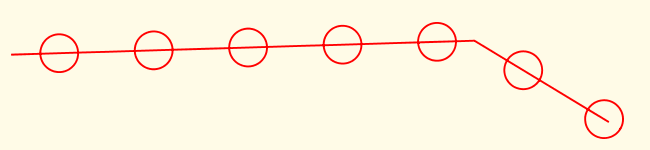
Contour
[103] name=outline 10 pixels class=bios.jcommon.client.stroke.Outline unit=pixels weight.1=10 weight.2=1 |
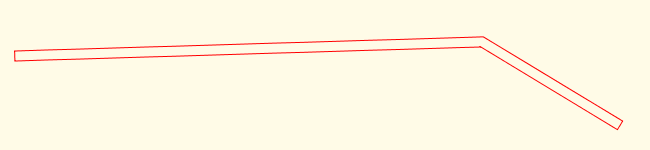
Symbols
[106] name=slashes description=/ / / / / / class=bios.jcommon.client.stroke.SimpleGeom unit=meter every=10 start_offset=5 size=2 geom=-1,-1:1,1 |
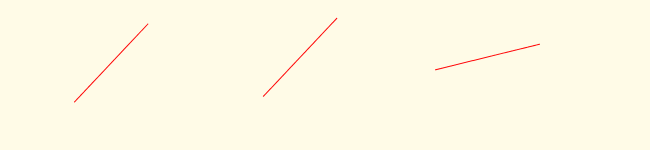
Lines
[112] name=dashed line metric description=---- - ---- - ---- class=bios.jcommon.client.stroke.LineStroke weight=1 weight_unit=meter dash=12,1.5,1.5,1.5 dash_unit=meter |
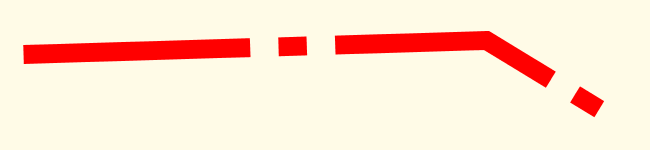
No line
[114] name=no line description= class=bios.jcommon.client.stroke.NoStroke |
Lines with terminating symbols
[115] name=distance description=|<---->| class=bios.jcommon.client.stroke.LineWithEndings unit=pixels weight=1 weight_unit=pixels dash=20,5 dash_unit=pixels start_geom=.5,-1:0,0:.5,1;0,-1:0,1 end_geom=-.5,-1:0,0:-.5,1;0,-1:0,1 size=10 |
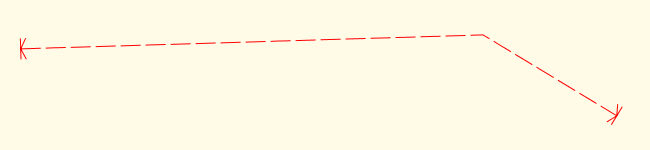
Combined line styles
It is also possible to combine line styles:
[100] name=crossed description=--x--x--x--x-- class=bios.jcommon.client.stroke.AddSimpleGeom unit=meter every=5 start_offset=2.5 size=1 geom=-1,-1:1,1;-1,1:1,-1
[101] name=hatched description=---|---|---|--- class=bios.jcommon.client.stroke.AddSimpleGeom unit=pixels geom=.5,-1:.5,1 every=50 start_offset=12.5 size=10
[102] name=crossed and hatched description=-x-|-x-|-x-|-x- compose=100,101
|