There are predefined fill styles for the different applications. Sometimes you need to create new ones and you can do that in fills.conf in tomcat-site. It is required that you have been assigned numbers and also configured in the application in order for them to be read.
[200] |
Allocated number. Identifies a unique fill style. |
name=plus |
Descriptive name |
description= + |
Description of the fill style pattern. |
class=bios.jcommon.client.stroke.SimpleGeomTexture |
Class |
pixel_width=16 |
Number of pixels the pattern covers horisontally |
pixel_height=16 |
Number of pixels the pattern covers vertically |
geom=2,4:6,4;4,2:4,6;10,12:14,12;12,10:12,14 |
Geometry; co-ordinate pairs describing (parts of) the pattern, see details below. |
width=5 |
längd i kartan mönstret ska ritas ut på Length of the pattern as shown in the map |
height=5 |
Height of the pattern as shown in the map |
unit=meter |
Unit for height and width. |
The geometry is created by specifying coordinates for the pattern. Comma sign (,) separates the x and y values of each coordinate pair. Colon (:) denotes a line between two coordinates. Semicolon (;) denotes the start of a new line or arc.
Example 1
[200] name=plus description= + class=bios.jcommon.client.stroke.SimpleGeomTexture pixel_width=16 pixel_height=16 geom=2,4:6,4;4,2:4,6;10,12:14,12;12,10:12,14 width=5 height=5 unit=meter |
Coordinates
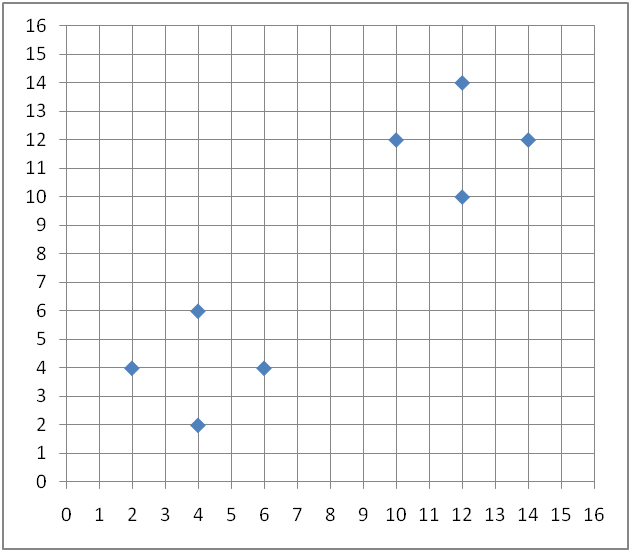
Appearance in the map
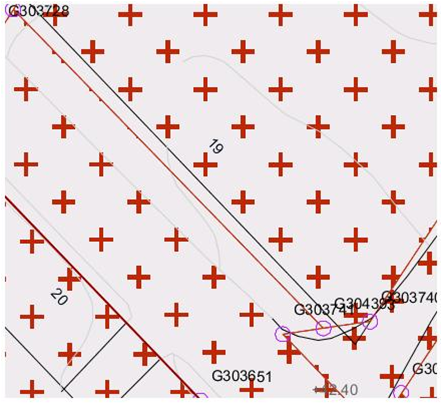
Example 2
[203] name=ring semifilled description= o o class=bios.jcommon.client.stroke.SimpleGeomTexture pixel_width=200 pixel_height=200 geom.1=A:5,25:25,45:45,25;A:5,25:25,5:45,25 fill.1=false geom.2=A:105,25:125,45:145,25;A:105,25:125,5:145,25 fill.2=true geom.3=A:5,125:25,145:45,125;A:5,125:25,105:45,125 fill.3=true geom.4=A:105,125:125,145:145,125;A:105,125:125,105:145,125 fill.4=false line_width_pixel=5 width=10 height=10 unit=meter |
Coordinates
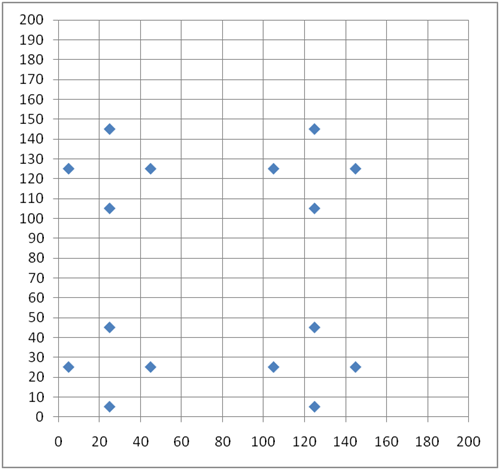
Appearance in the map
