This is a function that, to some extent, replaces Summarized loads as load choices for calculations of medium voltage networks without low voltage sub network. With the function activated, traces will be performed in the background on the low voltage network of all the secondary substations included in the original trace. All loads in the low voltage networks are aggregated up to the low voltage side of the transformer.
Aggregate loads are activated by the checkbox Aggregate loads found under More fields in the Load tab in the Network calculation window. The checkbox is greyed out if the trace includes a low voltage network.
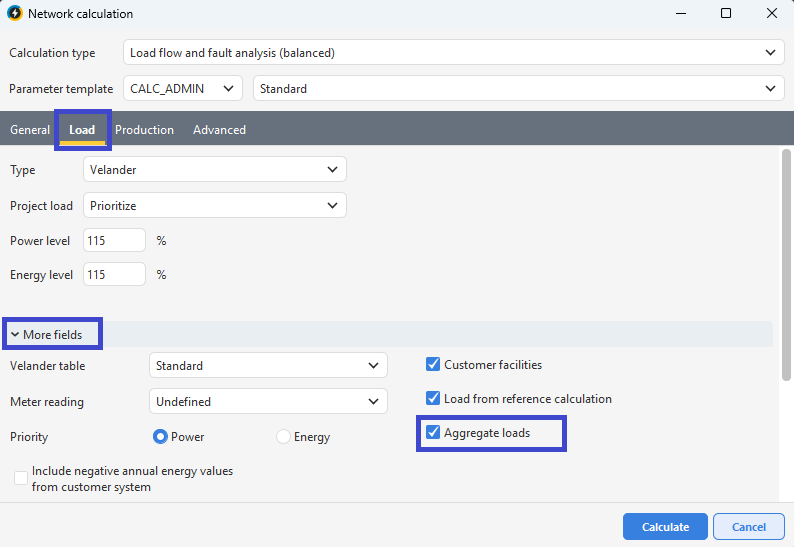
Any projected loads in the low voltage network will also be aggregated. Their inclusion in the calculation is defined by the Project load option in the Load tab in the calculation window. See section Load Values for more information.
To include generators and/or batteries activate both the Aggregate loads option and check the box for Include production/Include energy storage (batteries) in the Production tab in the Network calculation window.
If both Load from reference calculation and Aggregate loads are activated, then loads saved from a previous reference calculation will be prioritized. I.e., aggregate loads will only be applied to substations not included in a reference calculation.
The function is applicable to the load Types Velander, Historical measurements and Load profiles.
Example:
•Trace a medium voltage network using the trace settings:
oTrace method: Select feeding point.
oVoltage level: 10 kV.
oUsage state: In use.
oOperational mode: Normal.
•Select any 10kV busbar to start the trace.
•In the Network calculation window, open the Load tab, expand More fields option and activate Aggregate loads.
•Press Calculate.
All customer loads from sub network will be searched and transferred to every substation upside.