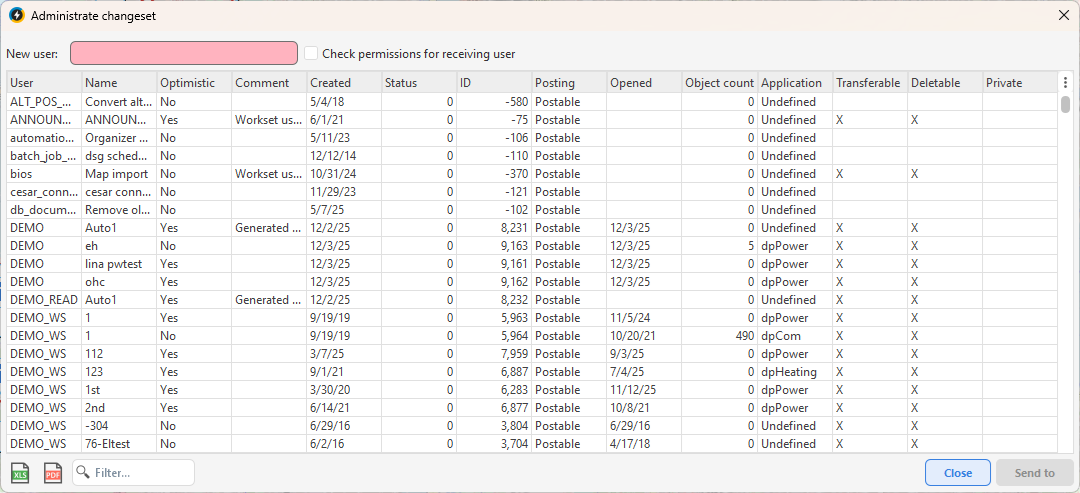System administrators have access to a tool that allows them to send changesets between users within the organization. This means that an administrator can assign any changeset to any user, without any restrictions. A changeset that is transferred by an administrator is fully editable for the new user.
You can select which columns to display by pressing the arrow in the upper right corner of the column headers. To reset the column settings: 1.Press the arrow in the column header. 2.Select Reset and then : oMy settings oCommon settings oDefault settings |
Transfer a changeset
1.Select Administration > Administrate changesets.
2.Enter the name of the user to whom you want to assign a changeset in the New user text box.
Check the Check permissions for receiving user checkbox to check if the user has rights for all objects in the changeset. |
3.Select the changeset to transfer.
Use the filter field to filter on specific users, changeset names, comments, time the changeset was created, or ID numbers. |
4.Press Send to. The changeset has now received a new user, which can be checked in the list.
To send the changeset you are currently working in, use File > Send changeset. |