Use this tool to pin-point a network location at a given optical distance from a specified ODF connector or distribution point. The measured distance takes into account all connected network parts along the traced fiber way, including cable slacks. It is used to locate an assumed cable breakage, with the help of distance measuring done in the field. The instruction is also applicable on copper and distribution point.
1.Open the attribute form for the node or ODF that contains the contact you want to trace distance from.
2.Left-click on the Related data tab and browse the tree view for the current contact.
3.Right-click the contact and select Show distance from contact... From the right-click menu the Show distance from contact... window opens.
4.Enter an optical distance and press Show Distance. The distance must be within the specified range, which is the total length from the connector. In the graphical view, the start node (1) is shown in the color Highlighted and with a red cross. The end point (2) is shown with a red cross and the object it is positioned on is shown in the color highlighted.
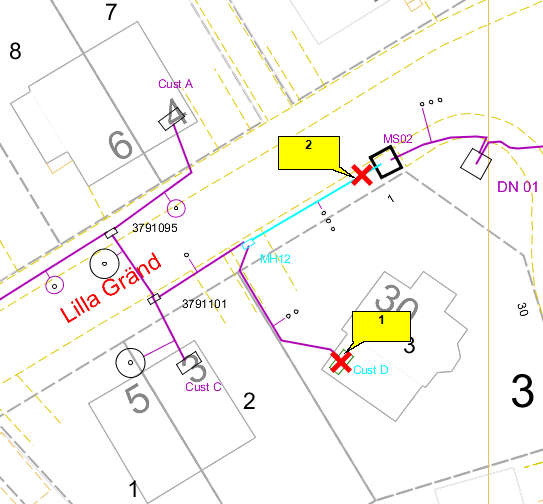
More information
There are other ways to find the contact object: go to the Search-tab in the sidebar, search for the ODF and view the result in the Tree-tab. The ODF's inherent contacts are then shown. The contacts can also be viewed in the Connect fiber dialog, that you can access with the toolbar. |