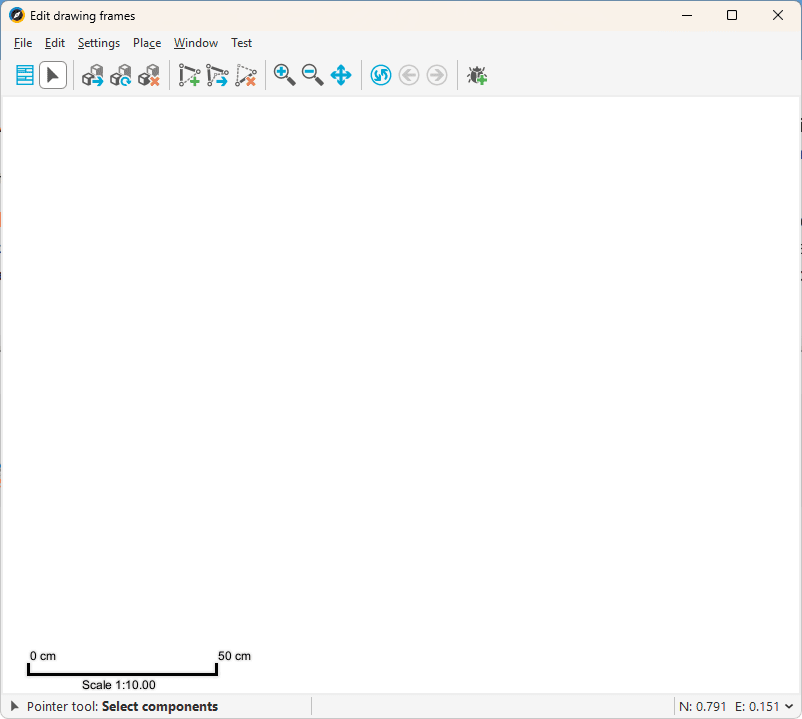The Edit drawing frames tool allows you to design your own drawing frames which can then be placed in the tool for free plotting.
•The objects you work with in the tool are saved in your changeset.
•The objects placed in the editor need to be posted if the drawing frame is to be used in free plotting.
•To post the changes made in the drawing frame editor, it must be done in the regular application window via File > Post. It is not possible to post directly from the Edit drawing frame window.
Open the Drawing frame editor
1.Select Administration > Edit drawing frames. The window that opens has many functions that work in the same way as in the regular application window and the interface is the same.
For more information
See section Work with drawing frames to see a number of use cases where we go through the whole process from creating a new drawing frame to then placing it in the Free Plotting tool. |