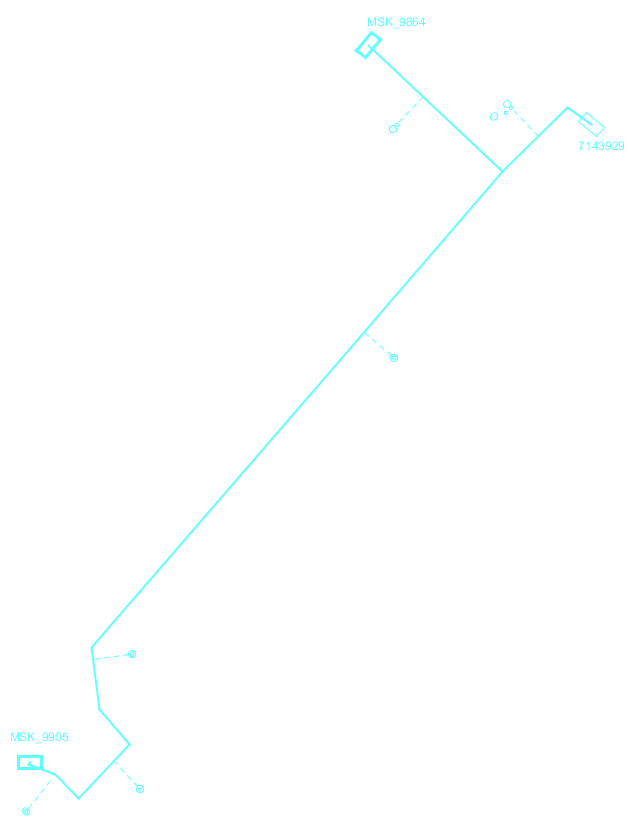The cable trace is started from an opto cable and the result of the trace is that all cables (including the selected one), which have a midspan connection to the selected cable, are highlighted in the map. The tracing also includes overlaying objects, such as pipes, multiduct and routes.
The tool is very useful for being able to see all the cable segments that make up what was once the original cable. The trace traces cables that are the result of a cable splice where some or all fibers are joined with a virtual splice. The cables must be connected to the same joint, they must be the same size, and there must be at least one fiber for each cable connected to a virtual splice.
Definition of midspan (simple)
Cable level:
cable1 <c-node connected> fiber splice <c-node connected> cable2
Fiber level:
At least one fiber satisfies the connection:
Fiber (parent link to cable1) <c-node connected> virtual fiber splice <c-node connected> fiber (parent link to cable2)
Midspan is modeled as follows:
The cable is split/spliced and fibers that are actually left untouched are connected with a virtual fiber splice (otype 404016, subtype 2) in dpCom.
Fibers that are actually split/spliced to another cable use subtype 1 for the fiber splice.
Perform midspan cable trace
1.Select Reports > Trace > Midspan cable trace.
2.Select the opto cable from which the tracing should start in the map.
3.The objects will be highlighted in the map view.