Function to create straight line components for a cable, endpoint to endpoint.
1.Select Edit > Cable > Create endpoint lines.
2.Select the cable for which you want to create line components.
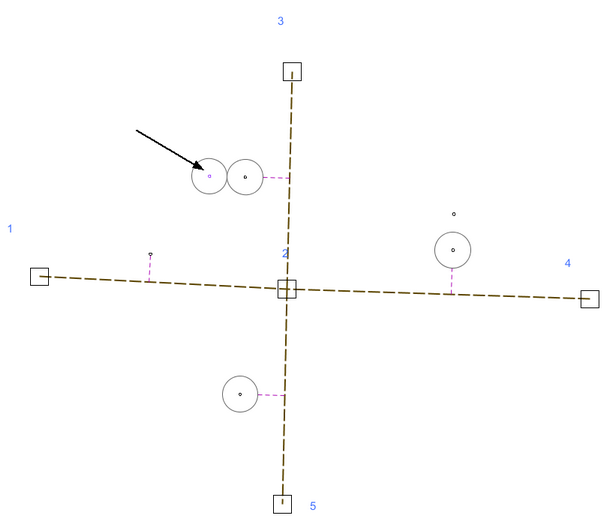
The line component is created in the map endpoint to endpoint.
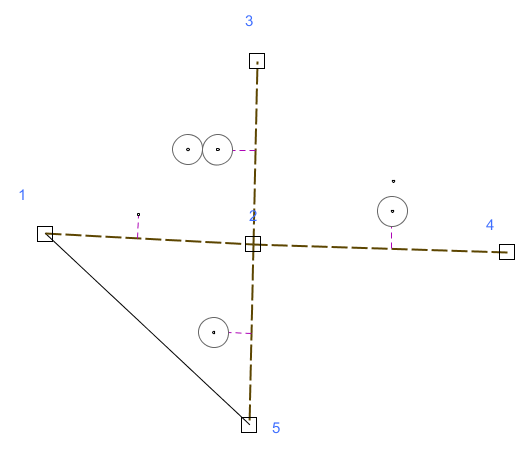
In cases where the cables already have the line component, nothing is done with them and when the function have been used, a dialogue is obtained with information about which cables could not have a line created.