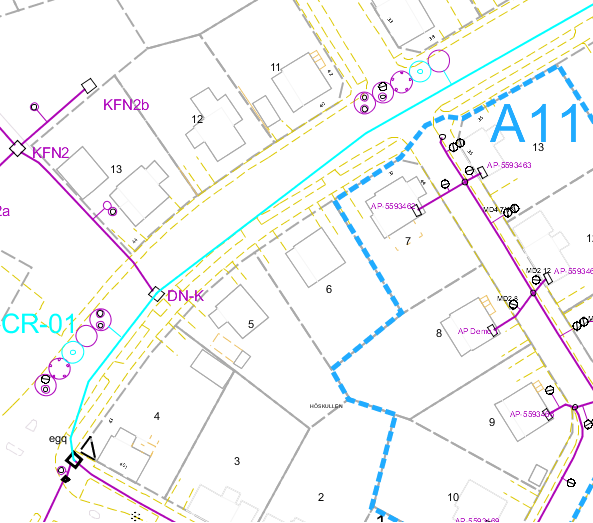It is possible to highlight the path of a selected network relation in the map.
1.Select Edit > Relation > Highlight related items in network relation.
2.Select a network relation in the graphical view. The route is highlighted in the map.
Example
|
<< Click to Display Table of Contents >> dpCom > Menu reference > Edit > Relation > Highlight related items in network relation |
It is possible to highlight the path of a selected network relation in the map.
1.Select Edit > Relation > Highlight related items in network relation.
2.Select a network relation in the graphical view. The route is highlighted in the map.