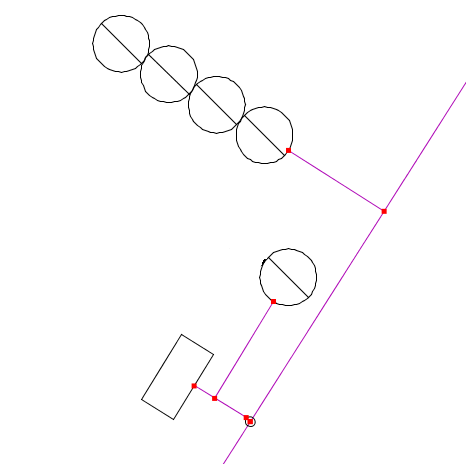The All vertices function will mark all vertices and symbols' adjustment point in the map using a square to simplify the work.
Show all vertices
1.Activate the tool through Show > Show in this view > All vertices (Ctrl+Shift-B) and check the checkbox.
2.All vertices will appear in the map as squares.
3.To end the function, select Show > Show in this view > All vertices and uncheck the checkbox.
More information
Example of vertices in the map
All vertices are shown in the map as squares.