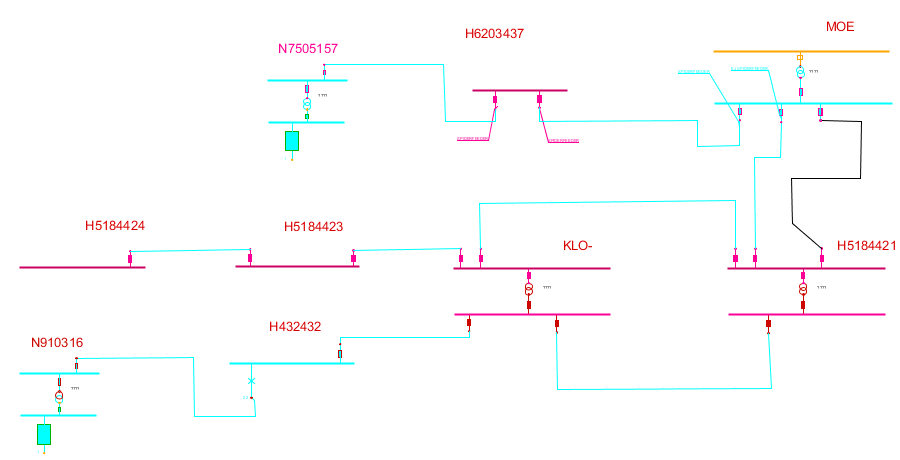Tracks a primary station. Brings all voltage levels down. Stops tracking even on switches that are open. Saves the result for reports.
Save result in object list - Substation (primary) incl. underlying
1.Select Tools > Trace > Save result in object list > Substation (primary) incl. underlying.
2.Select a substation in the graphical view. The objects connected to the selected one are shown with the color of highlighted (Settings > Change Settings... > Colors tab).
More information
Example
Network before trace:
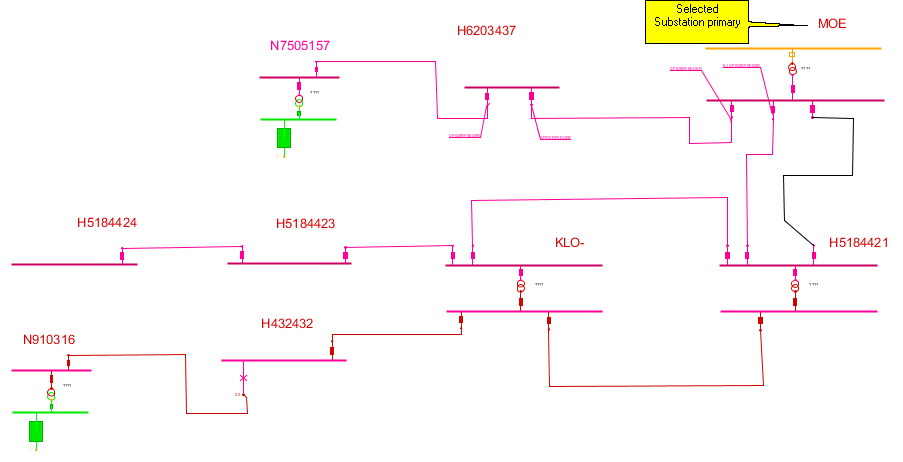
Traced network: