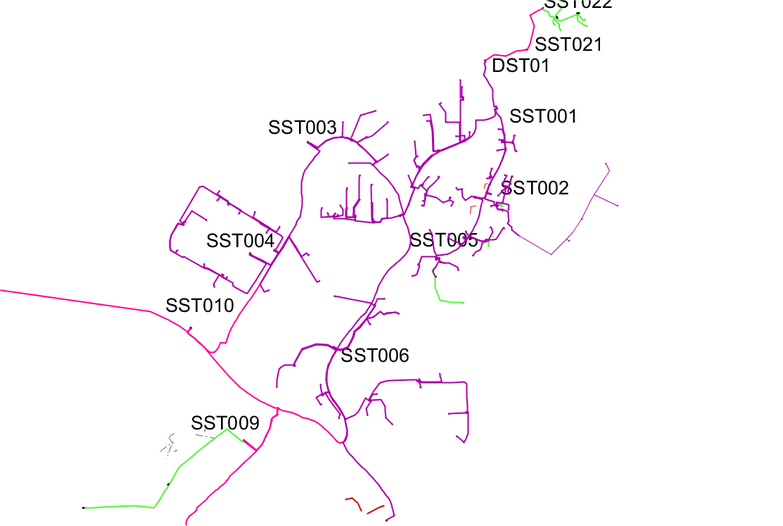Tracks the entire outgoing group from a distribution point. Brings all voltage levels down, stays up on the bay in the distribution point. Stops tracking even on switches that are open.
The result is not saved. |
Trace substation bay with sub net
1.Select Tools > Trace > Standard (fast) > Substation bay with sub net.
2.Select a Distribution point in the graphical view. Traced objects are displayed with the color of Highlighted (Settings > Change settings... > Basic tab > Basic colors field > Highlighted).
More information
Example
Network before trace:
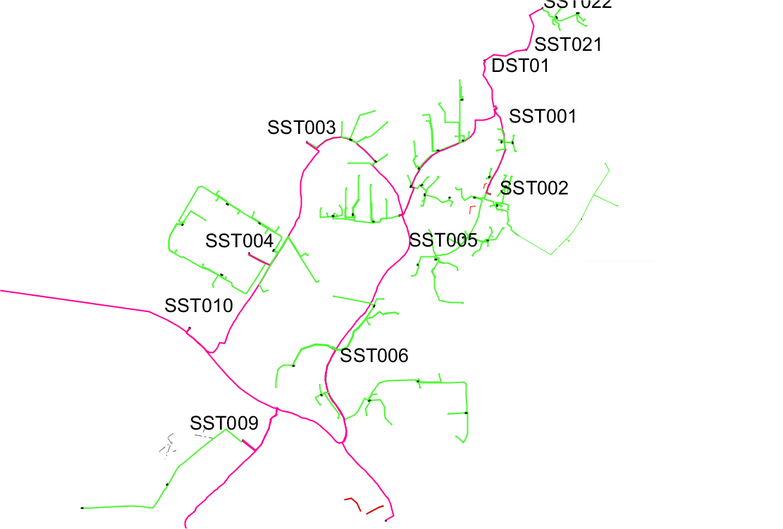
Traced network: