Metadata is information about data and describes in various ways the structure and/or content of a data set, for example a database object. In dpSpatial there are several tools for extracting metadata, Object metadata browser and the Metadata Manual.
The object metadata browser is used to, in a structured way, generate and display information about:
•Subtypes and component types that is included in a particular object type.
•Code lists that are used by the object type.
•Which attribute fields that are found in the data components table.
•Which way attribute data is connected to code lists.
Open the browser for object metadata
1.Select Administration > Object metadata browser. A web page opens.
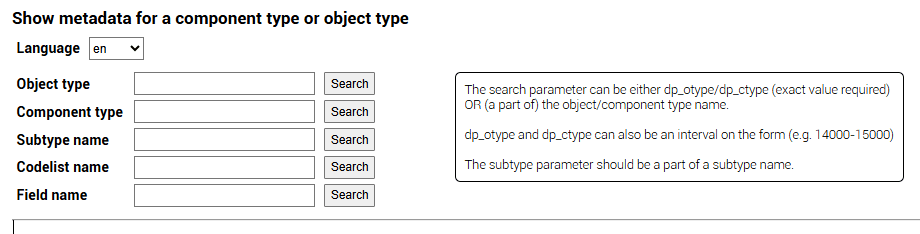
Here you can search all metadata contained in the database. You can only search one field at a time. Press on the blue links in the results list to access different information about the constituent parts of the object.
Browser fields
In the browser window, you can search for Object type, Component type, Subtype name, Codelist name and Field name.
To search for an object type, enter the object type number, a range of numbers or the object name in the field and press Search. Similarly, you can view metadata for Component type, Subtype name, Codelist name and Field name.
Object type |
Shows which subtypes and component types are included in an object type. The information is displayed below the fields with split headings for object name, primary component, subtypes and a table for all included components. |
Component type |
Shows a component type and its associated metadata. The information is displayed below the fields with information on table name and attribute field properties, as well as in which object types the component type can be a member. For the object data component (for example cable data and joint data), information about the code lists to which selected attribute fields in the component table are linked is also displayed. |
Subtype name |
Shows information about the object type number, object type name and subtype number. |
Codelist name |
Shows a summary of the code lists that the object type uses. Search on the code list name, normally ending with cl. You can search by part of the name. |
Field name |
Shows the component type, table name, component name, whether the field is linked to a code list, and the field name and description. Search for a field in a component table in the database. |