Power or energy as a base setting
When using loads from customer data a search for customers connected to delivery points will result in a total load for every delivery point in the calculation.
The loads are collected from the meters and is given as a power or annual energy. A calculation will handle either power or energy for each customer.
When starting a calculation you can select how to prioritize load type if both energy and power are found in the customer data.
1 Load priority.
Power loads can be given as monthly readings. They will be added as the "Meter reading" component to the meter.
2 Select Velander table to use.
Several Velander tables can be used by the system. Select the table to use when starting the calculation.
When annual energy is used as load data the diversified network load is calculated according to the following Velander formula:
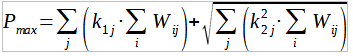
where:
|
– calculated active peak power (kW) for a given customer group. |
|
– the annual active energy consumption (kWh) for individual customer |
|
– the Velander constants for the customer category |
For one customer the Velander formula is reduced to: ![]() .
.
Customer categories are sorted into different groups having different Velander constants.
It is possible to add several Velander tables so that a customer category can use several Velander constants.
Customer data
The ISIC code determines which Velander constants are used for the recalculation of annual energy to power.
Note! If the ISIC code is missing or not mapped to Velander constants a default value will be used.
To add or modify diversity constants select Analyzer > Results/Administration > Administration > Start codelist manager.
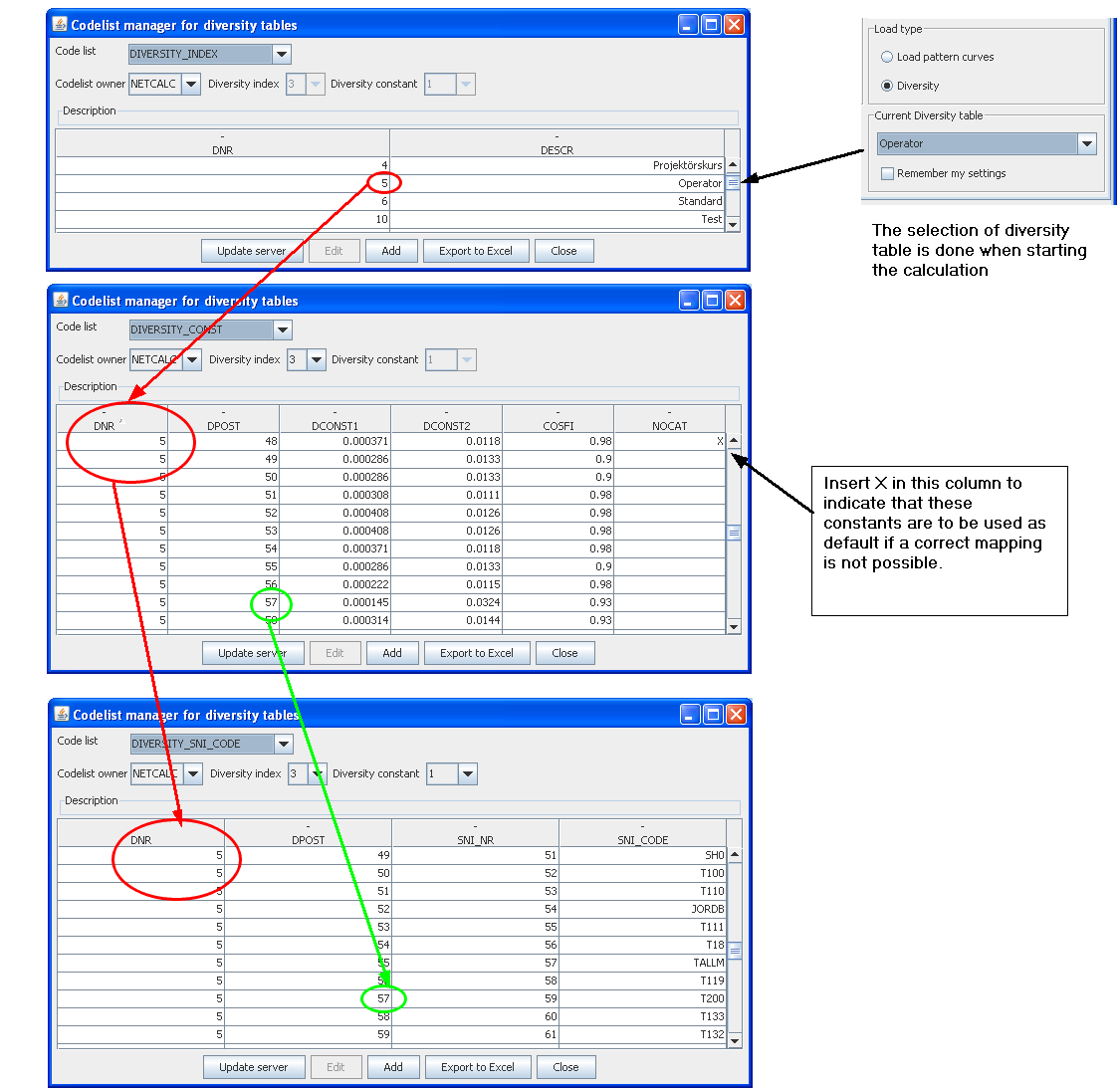
Step by step to handle the Velander codelists.
1.Select a codelist for the Velander table, DIVERSITY_INDEX.
Remember the number of the Velander index (DNR) for the table you are to modify.
2.Select the codelist for Velander constants, DIVERSITY_CONST, and select the combination DNR+DPOST for the constants that are to be valid for the customer category. (SNI_CODE = ISIC code = customer category).
3.Select codelist for customer category, DIVERSITY_SNI_CODE.
4.Now select the Diversity index (DNR) (Velander table) that you have decided to modify.
5.Select Diversity constant (DPOST), i.e. which Velander constants this customer category should correspond to.
6.Press the Add button and enter a value for the customer category (SNI_CODE).
7.Press the Save button.
8.Press the Update server button.