Defines a transformer template.
Define transformer template
1.Choose Tools > Templates > Transformer template > Map/Schema > Define.
2.Select an transformer in the graphical view. A dialog box opens.
3.Enter a name for the transformer template and click OK to accept the entered name.
4.Then enter the reference point for the template. This is done by clicking the left mouse button on the desired position in the graphical view. Then it can look like this:
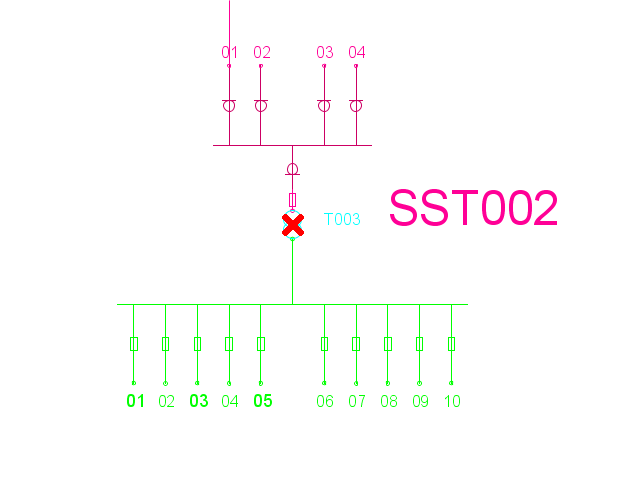
More information
To export the table to a spreadsheet press |