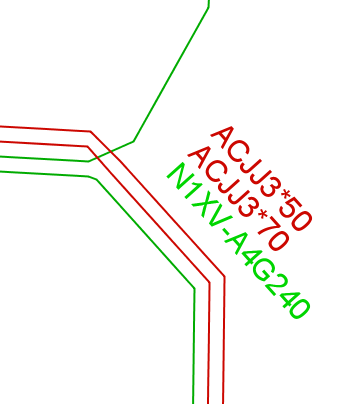Creates line text for lines.
•The displayed line text is the cable ID and the field GTEXT1 in the code list ELCBLTYPE_CL. •The direction of the intersection line controls the draw order of the line texts. |
Place line text 1
1.Select Place > Line texts > Line text 1.
2.Create an intersection line over the lines. This can be done with pointing two positions with the left mouse button.
3.Then place the text at desired position.
More information
Example
Example of Line text 1 placed on selected cables: