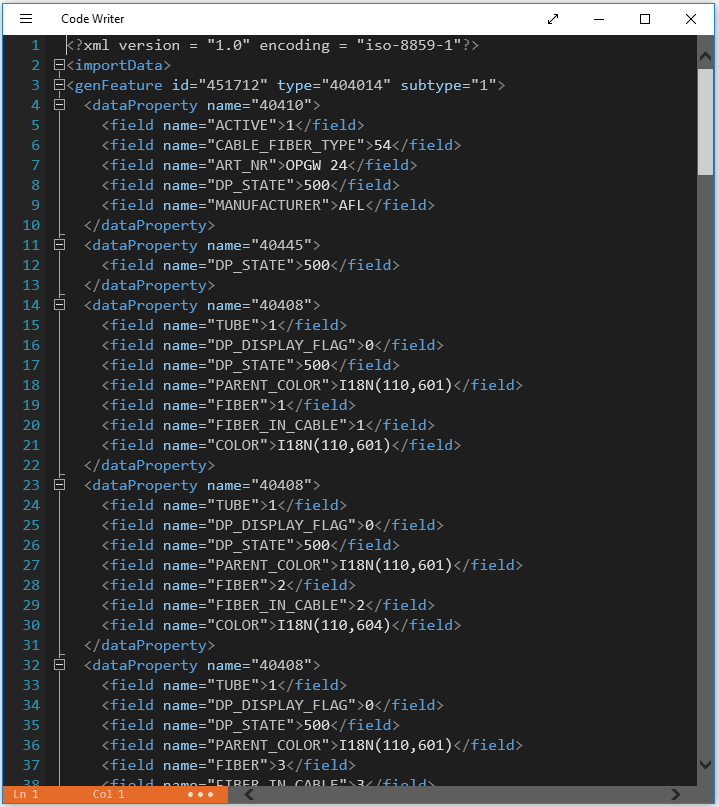Use this function to save an existing product specification in the form of an XML file.
Export product specifications
1.Select Administration > Export Product Specifications.
2.Select a product specification in the table and click Export.
3.Save the file in an appropriate directory location. The XML file is saved in compressed format (zip file) and in the file name information is automatically given about Type, Item number, Manufacturer and Item name.
Example
Example of an exported product specification in xml format, opened in a text editor: